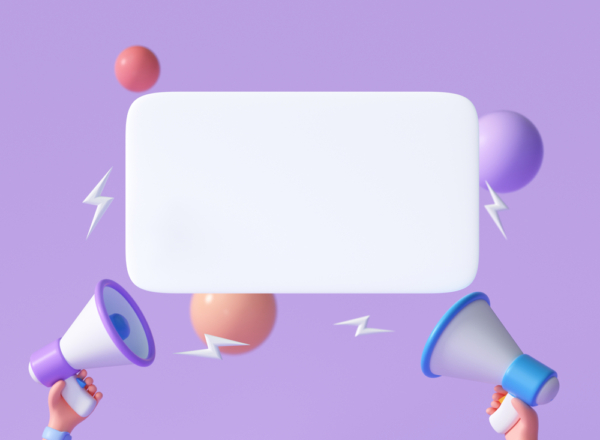As you navigate the internet from page to page you’re leaving your digital footprint. On the route you follow, there are safe and unsafe paths (websites). On unsafe pages, someone can extract personal information from you, infect your device with malware and harm you with with multiple ways, which you would like to avoid. To be able to protect yourself, below you will find some signs that will help you recognize if a website is safe.
- http: or https:?
Many websites start their address with http and others with https. The pages that contain the “s” at the end are encrypted, and their security is provided by a security certificate called SSL. This protects sensitive information that we enter on the page, such as our personal information or passwords. It’s not a panacea, but when an address starts with https it’s a good sign!
- What does the privacy policy say?
When a website is secure, then in a prominent place you will find the privacy policy that will clearly state how the data you enter are collected, used and protected. If you do not see a privacy policy then you better leave this website
- “Who we are”
On a secure website you will usually find clear contact information, a real physical address, phone number, email, etc. These usually give the feeling that for any matter there is someone to address and that it is not a “ghost” site.
- Seal of trust
Trust stamps are icons with the words “Safe” or “Confirmed” located next to a URL at the top of a web page. To make sure a stamp is authentic just click on the badge to see if it will take you to a verification page.
- What’s popping on your screen?
Some websites may see suspicious pop-ups or even malicious redirects. In case something similar happens to you, close the pop-up window or the page that appeared and just find the information you are looking for from another page of the internet.
- Ugly design and lots of spelling mistakes
Very often people who design unsafe pages on the internet devote very little time to their aesthetics and many times have several spelling and syntax errors.
- What do users say?
If you have any doubts about a website, do some research. Put the page name in a search box and see what people are saying.
- Trust a security software
Finally, an antivirus program or VPN software can protect your network and let you know of any website it deems to be unsafe.